This special page shows all uploaded files. When filtered by user, only files where that user uploaded the most recent version of the file are shown.
| Name | Thumbnail | Size | User | Description | Versions | |
|---|---|---|---|---|---|---|
| 14:33, 15 January 2016 | Panel revision.png (file) |  | 596 KB | 204.10.16.29 | 1 | |
| 14:33, 15 January 2016 | Panel model.png (file) |  | 887 KB | 204.10.16.29 | 1 | |
| 18:22, 2 September 2015 | PC1864.jpg (file) | 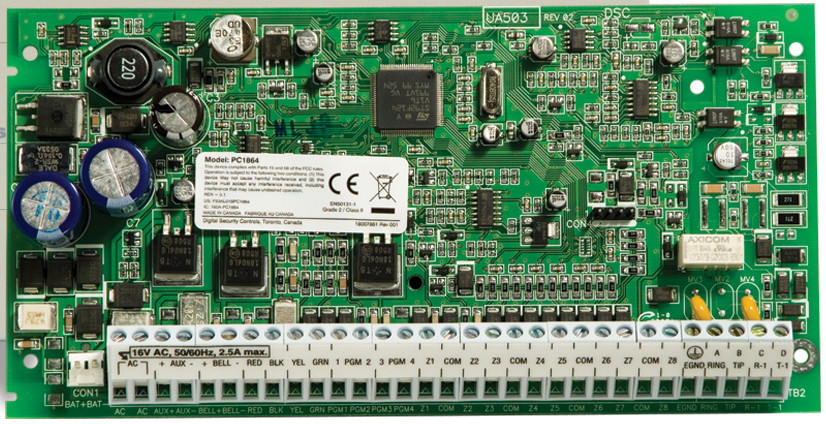 | 196 KB | 204.10.16.29 | Same general design as 1843 and 1616. | 1 |
| 12:27, 24 August 2015 | Custom button on keypad.png (file) |  | 47 KB | 204.10.16.29 | Screen showing the custom button interface open on the Keypad page | 1 |
| 12:27, 24 August 2015 | Custom button list.png (file) | 16 KB | 204.10.16.29 | Screen showing a list of defined custom buttons for the user | 1 | |
| 12:26, 24 August 2015 | Create custom button.png (file) | 10 KB | 204.10.16.29 | Screen showing the creation of a custom button | 1 | |
| 12:19, 24 August 2015 | Diagnostics screen.png (file) | 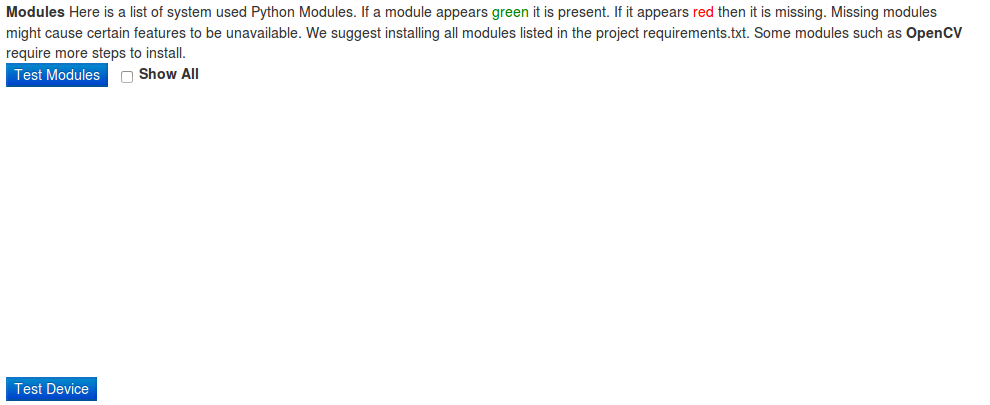 | 22 KB | 204.10.16.29 | The AlarmDecoder WebApp Diagnostics Screen - Here you can test your device as well as show information about required modules. | 1 |
| 13:00, 2 July 2015 | LynxPlus pr.jpg (file) |  | 7 KB | 204.10.16.29 | L5100 panel. Set AD2* keypad address to 1. | 1 |
| 14:54, 24 June 2015 | Create user.png (file) | 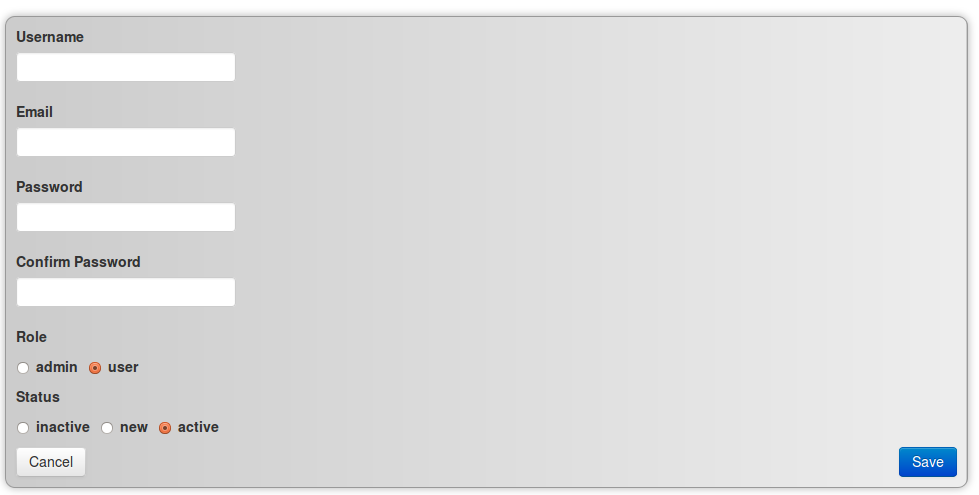 | 22 KB | 204.10.16.29 | A screenshot of the user creation page. | 1 |
| 14:53, 24 June 2015 | User list.png (file) | 21 KB | 204.10.16.29 | A screenshot of the user management page. | 1 | |
| 12:57, 24 June 2015 | Success device testing.png (file) | 15 KB | 204.10.16.29 | A screenshot of a device test successfully communicating. | 1 | |
| 11:46, 26 May 2015 | Host settings.png (file) | 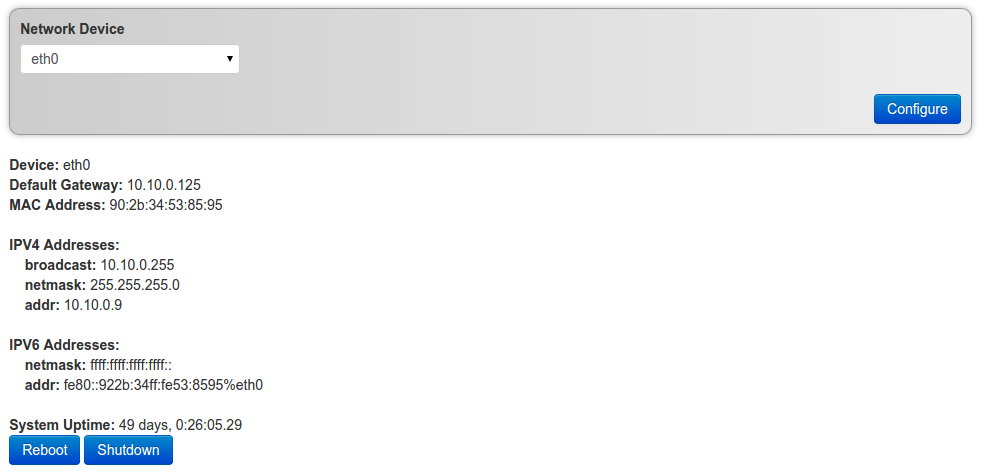 | 46 KB | 204.10.16.29 | An example of host settings page | 1 |
| 14:17, 21 May 2015 | Create camera.png (file) | 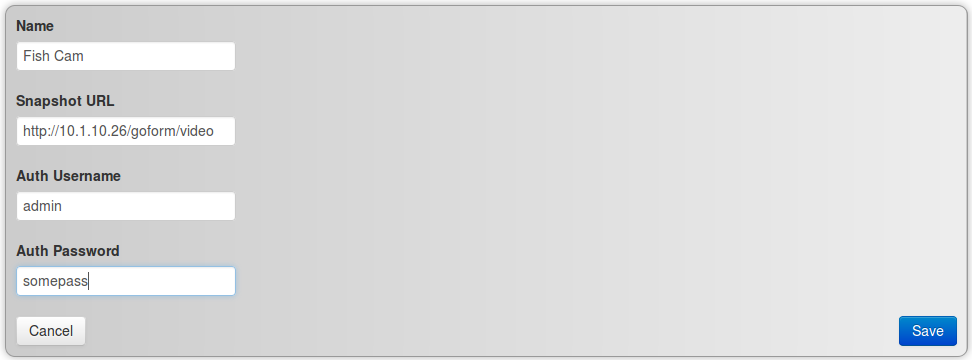 | 21 KB | 204.10.16.29 | An example of the creating a camera | 1 |
| 12:52, 21 May 2015 | Camera list.png (file) | 23 KB | 204.10.16.29 | An example of the Camera Listings | 1 | |
| 12:46, 21 May 2015 | Custom example.png (file) | 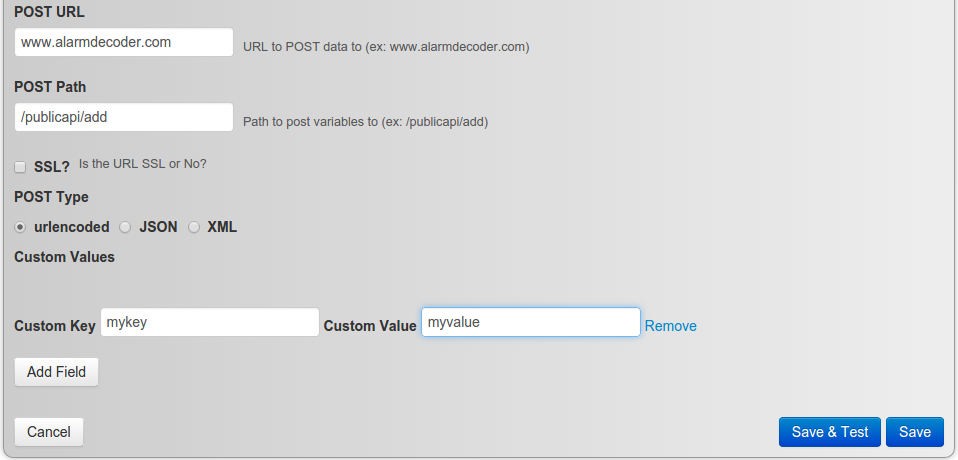 | 63 KB | 204.10.16.29 | An example of a Custom notification configuration | 1 |
| 12:44, 21 May 2015 | Growl example.png (file) | 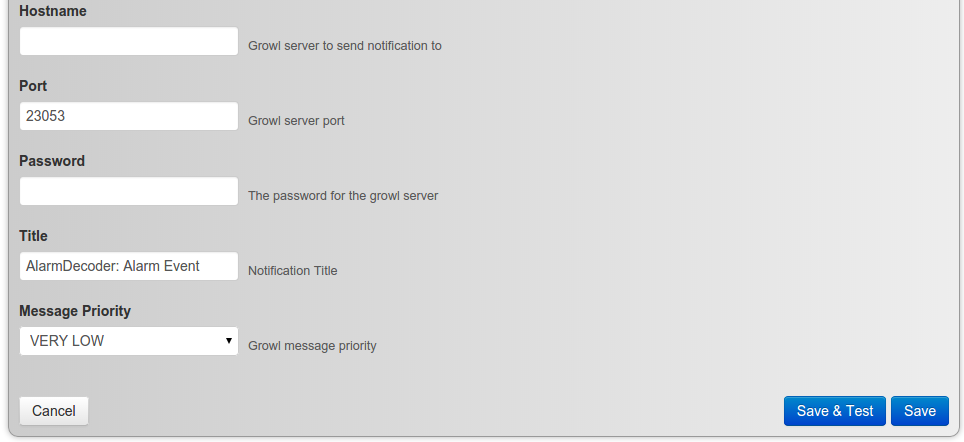 | 51 KB | 204.10.16.29 | An example of a Growl notification configuration | 1 |
| 12:30, 21 May 2015 | Notifymyandroid example.png (file) | 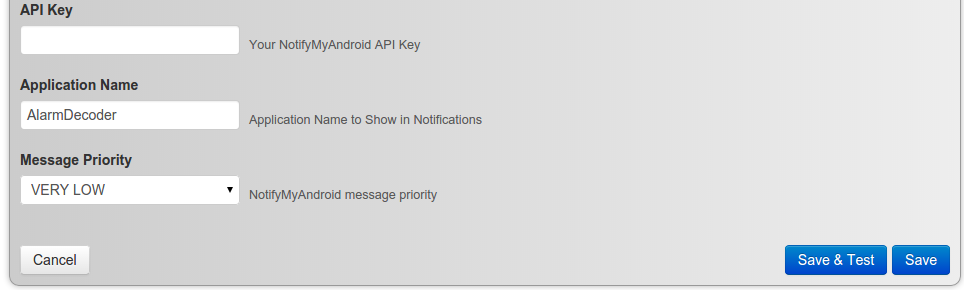 | 39 KB | 204.10.16.29 | An example of a NotifyMyAndroid notification configuration | 1 |
| 12:28, 21 May 2015 | Prowl example.png (file) | 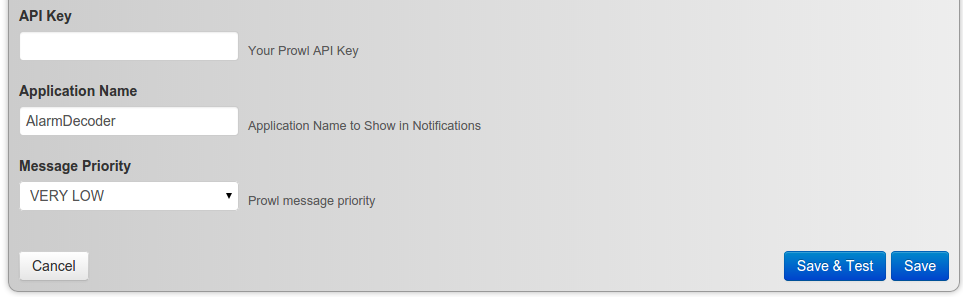 | 37 KB | 204.10.16.29 | An example of a Prowl notification configuration | 1 |
| 12:20, 21 May 2015 | Pushover example.png (file) | 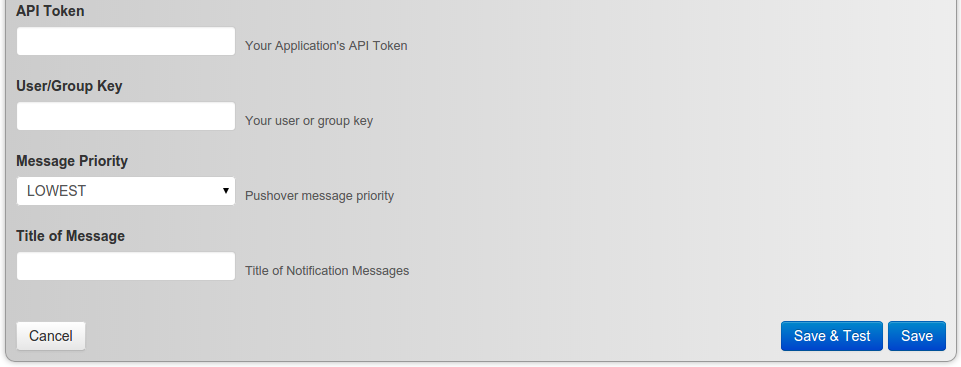 | 43 KB | 204.10.16.29 | An example of a Pushover.net notification configuration | 1 |
| 12:15, 21 May 2015 | Googletalk example.png (file) | 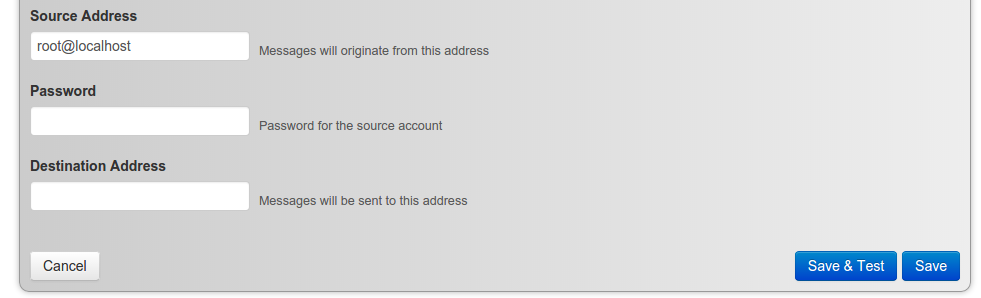 | 40 KB | 204.10.16.29 | An example of a Google Talk notification configuration | 1 |
| 12:12, 21 May 2015 | Twilio example.png (file) | 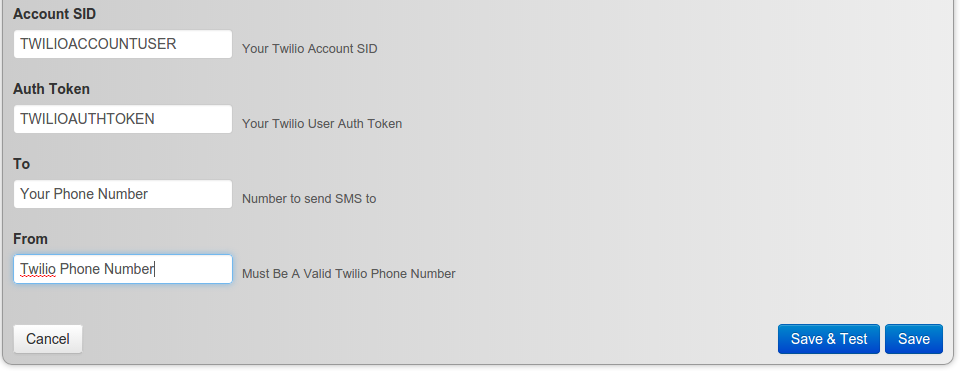 | 49 KB | 204.10.16.29 | An example of a Twilio notification configuration | 1 |
| 12:04, 21 May 2015 | Notification email example.png (file) | 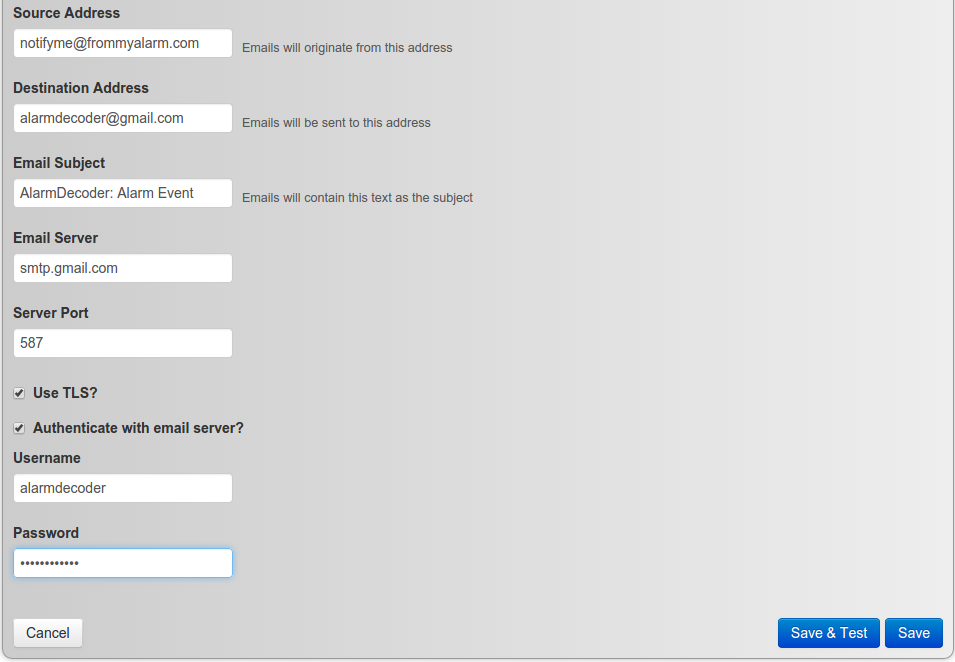 | 80 KB | 204.10.16.29 | An example of an email notification configuration using gmail as example. | 1 |
| 11:47, 21 May 2015 | Notification common settings.png (file) | 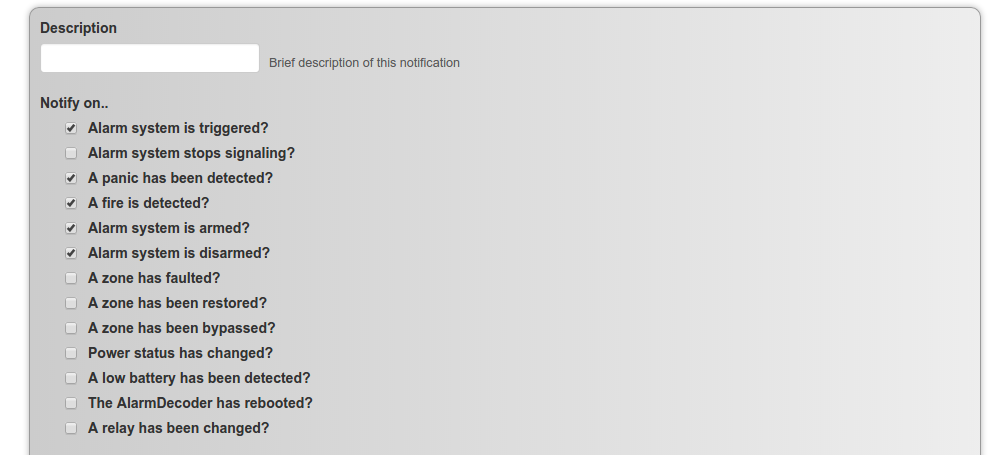 | 76 KB | 204.10.16.29 | A list of the events that can be notified on from the alarm panel. | 1 |
| 11:45, 21 May 2015 | Notification types.png (file) | 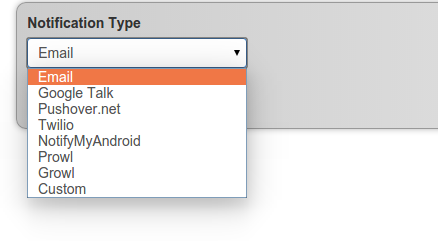 | 18 KB | 204.10.16.29 | A list of current supported notification types | 1 |
| 11:42, 21 May 2015 | Notifications main.png (file) | 33 KB | 204.10.16.29 | Main interface for creating and listing notifications | 1 | |
| 12:19, 20 May 2015 | 08 create initial account.png (file) | 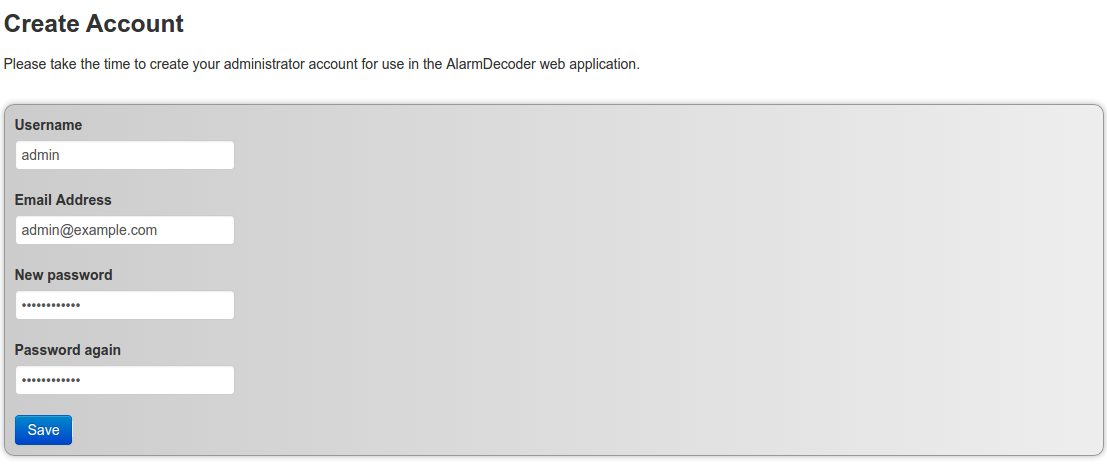 | 52 KB | 204.10.16.29 | Screen showing creation of initial account on the AlarmDecoder WebApp | 1 |
| 12:14, 20 May 2015 | 07 device testing.png (file) | 40 KB | 204.10.16.29 | Tests to make sure your newly configured AlarmDecoder device is functioning correctly. | 1 | |
| 11:22, 20 May 2015 | 05 network device settings.png (file) | 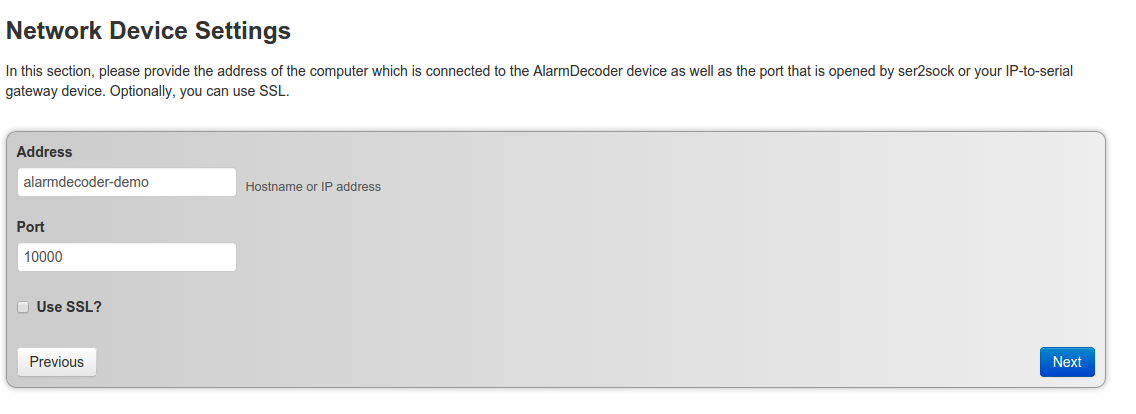 | 53 KB | 204.10.16.29 | On this page you are able to set the IP Address/Hostname and Port you wish the library to connect to a device shared on your network via ser2sock. | 1 |
| 11:18, 20 May 2015 | 04 ser2sock configuration.png (file) | 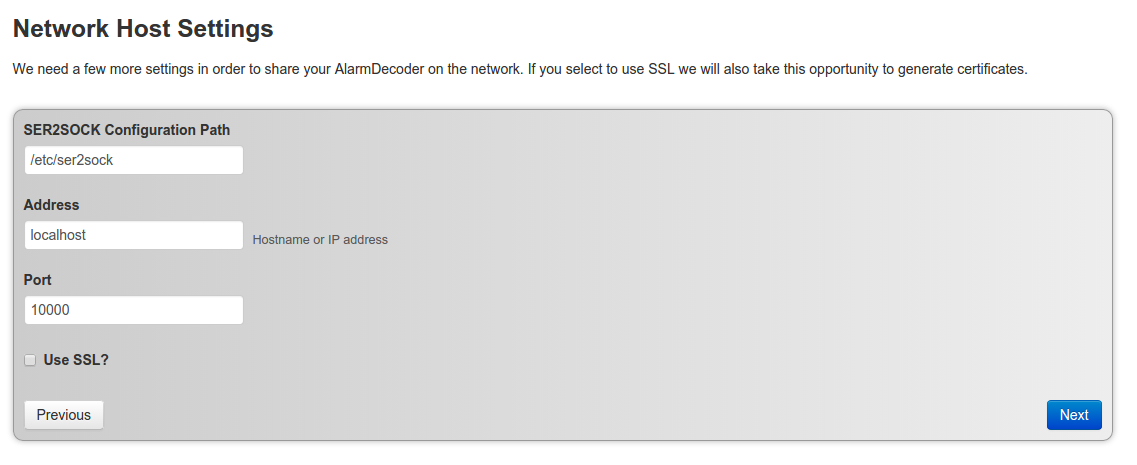 | 60 KB | 204.10.16.29 | Ser2Sock configuration via AlarmDecoder WebApp Presented are configuration path of ser2sock Hostname or IP Address of ser2sock ser2sock listen port SSL | 1 |
| 11:14, 20 May 2015 | 03 local device settings.png (file) | 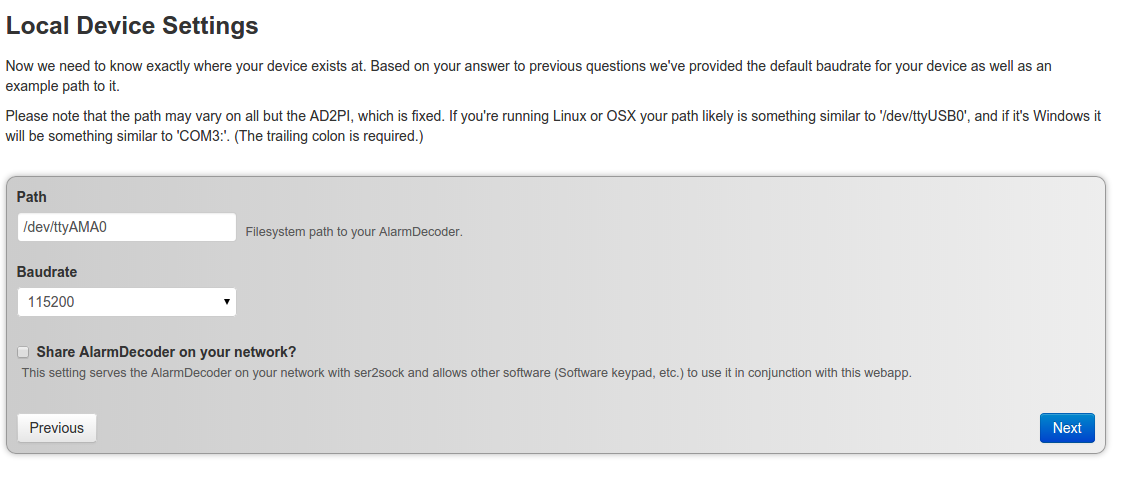 | 91 KB | 204.10.16.29 | Local Device settings for AlarmDecoder WebApp Choose your device and baud rate If you choose "Share AlarmDecoder on your network?" You will be taken to a ser2sock configuration screen. | 1 |
| 10:53, 20 May 2015 | 02 device type settings.png (file) | 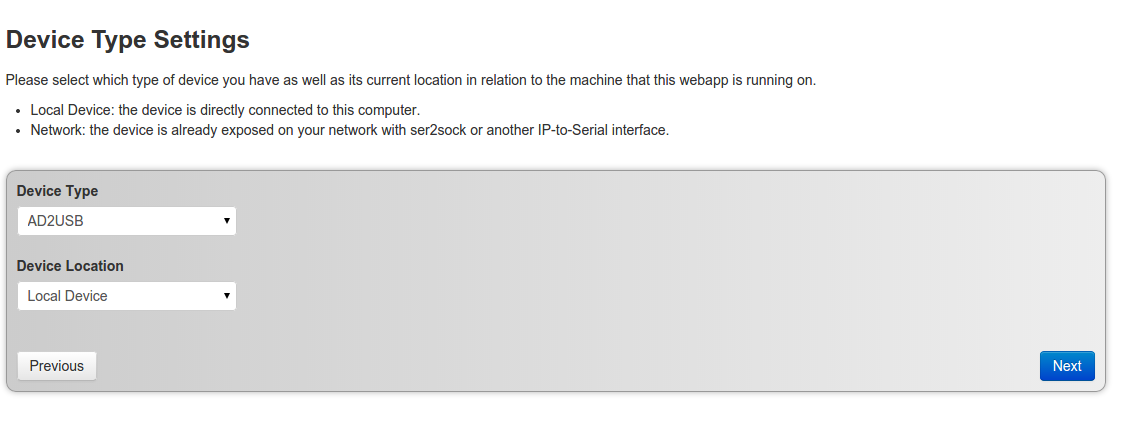 | 55 KB | 204.10.16.29 | Pick device type (AD2USB, AD2SERIAL, or AD2PI) as well as device location. Local device means the device is plugged in to the same computer running the WebApp. Network Device means you already have a device exposed via [ser2sock] | 1 |
| 10:43, 20 May 2015 | 01 initial setup.png (file) | 15 KB | 204.10.16.29 | The first screen you will see when connecting to your AlarmDecoder WebApp | 1 | |
| 15:38, 12 January 2015 | Case assembly doc.pdf (file) | 5.47 MB | 204.10.16.29 | Shows how to assemble the Ad2Pi case with a Raspberry Pi B+ | 1 | |
| 15:27, 12 January 2015 | Pibplus.png (file) |  | 1.31 MB | 204.10.16.29 | Picture shows how the Ad2Pi board attaches to the B+ version of the Raspberry Pi. | 1 |
| 14:58, 29 December 2014 | Ad2pi-iot-dia.png (file) | 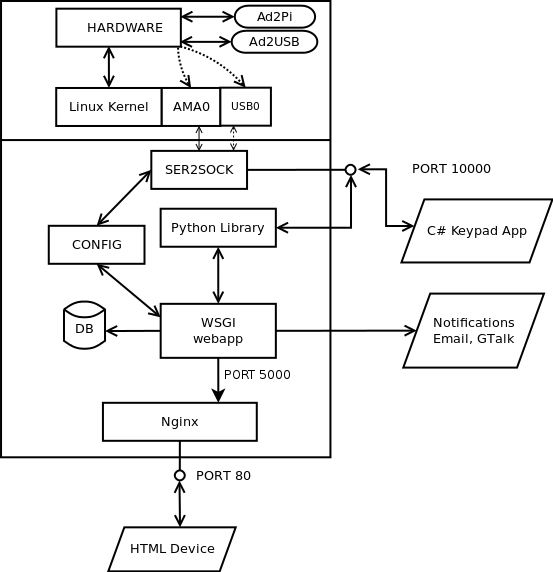 | 41 KB | 204.10.16.29 | added info on WSGI port 5000 | 2 |
| 14:10, 16 May 2014 | PiGPIO IOT.zip (file) | 7 KB | 204.10.16.29 | Raspberry Pi gEDA pcb file for the next IoT device | 1 | |
| 11:27, 23 April 2014 | Ademco2usb combined addon.png (file) | 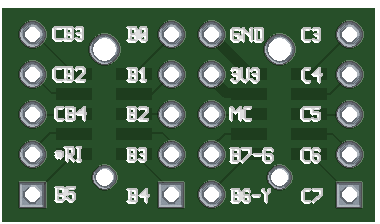 | 11 KB | 204.10.16.29 | The AD2USB expansion adapter board | 1 |
| 11:17, 23 April 2014 | Ademco2usb combined eng.png (file) | 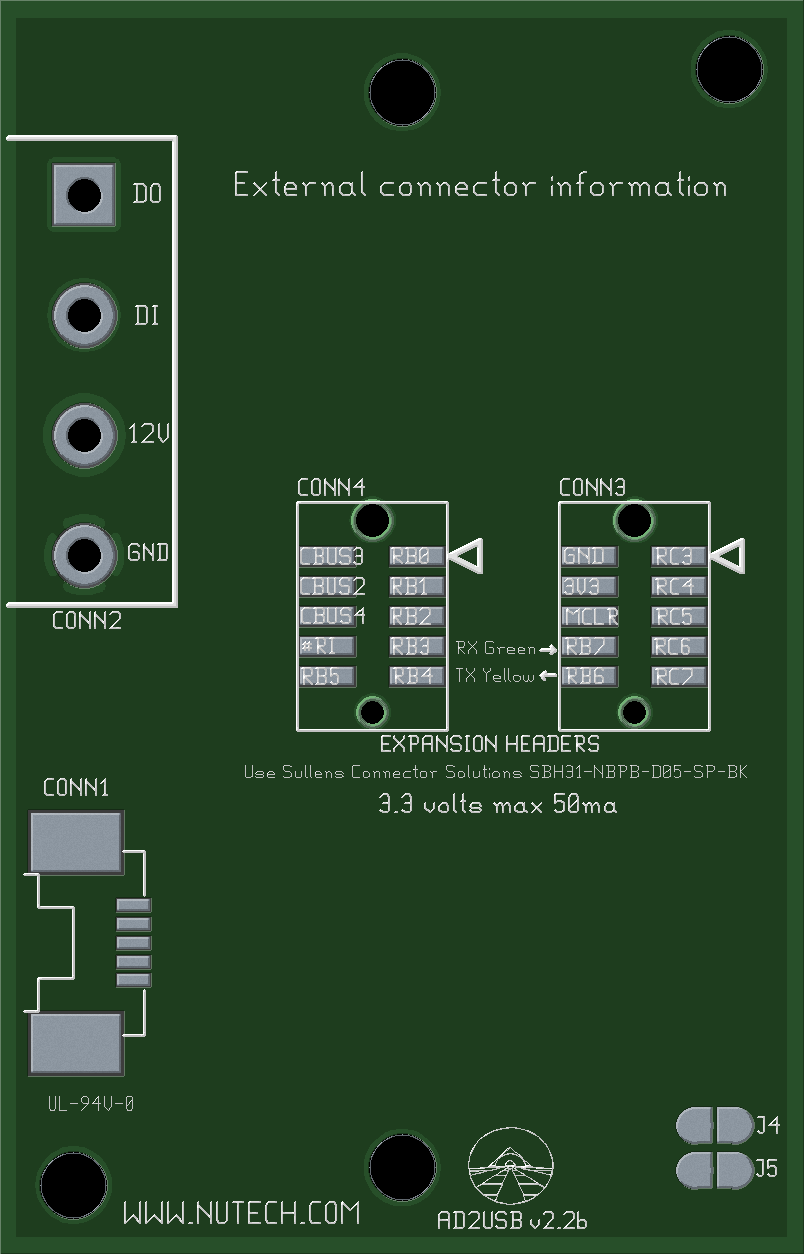 | 45 KB | 204.10.16.29 | Shows signal and connection info for the AD2USB board | 1 |
| 12:22, 6 January 2014 | Bb ad2pi.jpg (file) | 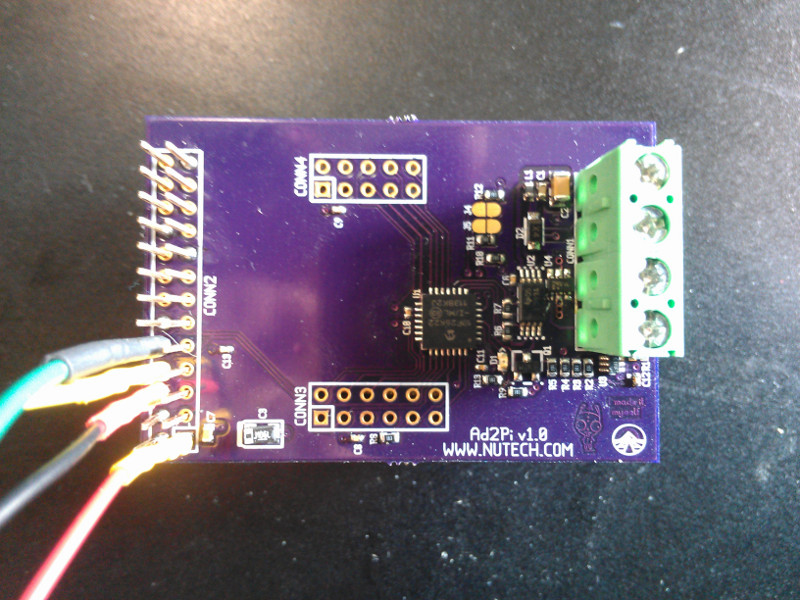 | 179 KB | 204.10.16.29 | 1 | |
| 12:22, 6 January 2014 | Bb beaglebone.jpg (file) | 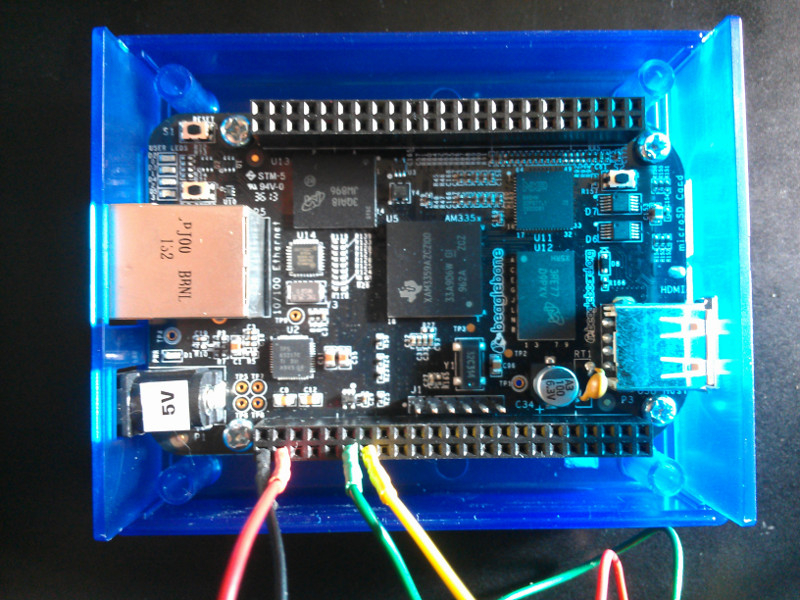 | 192 KB | 204.10.16.29 | 1 | |
| 15:57, 3 January 2014 | Ad2pi.png (file) | 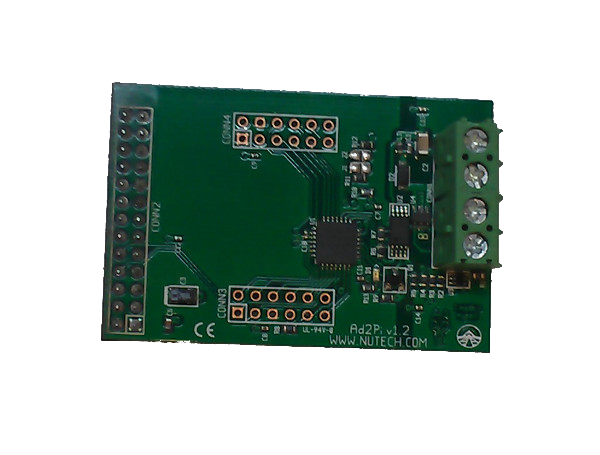 | 196 KB | 204.10.16.29 | 1 |
