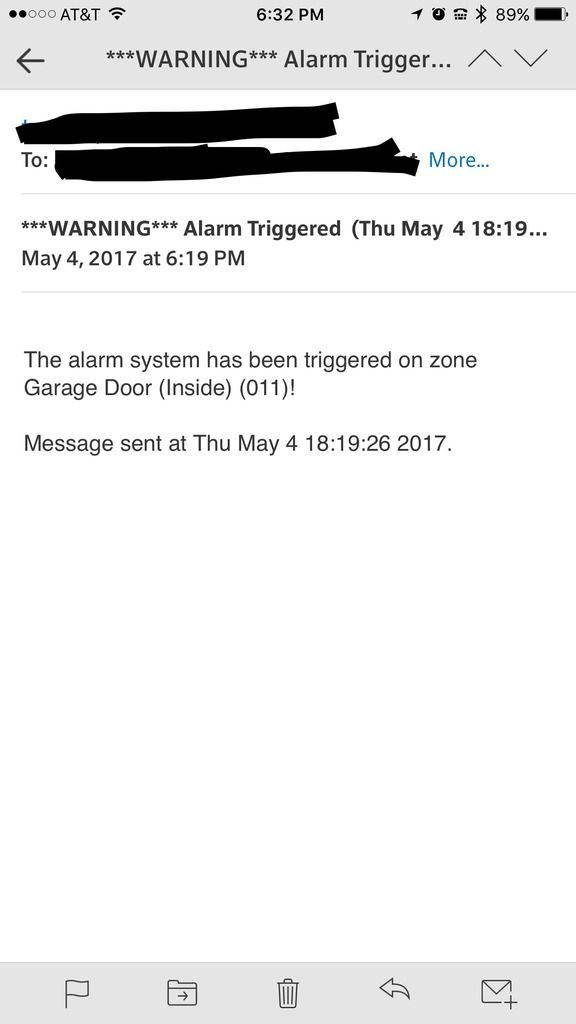Hi Scott and Kevin, thanks for the latest Smartthings WebApp its great.
I would like to create an automation to turn on all my lights in and outside of my home if the Alarm is triggered to help scare the intruder/s.
How exactly can i accomplish this? I just dont know what/which device/s to use as a trigger to turn the lights on.