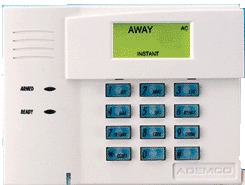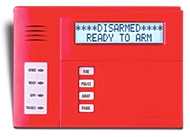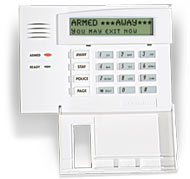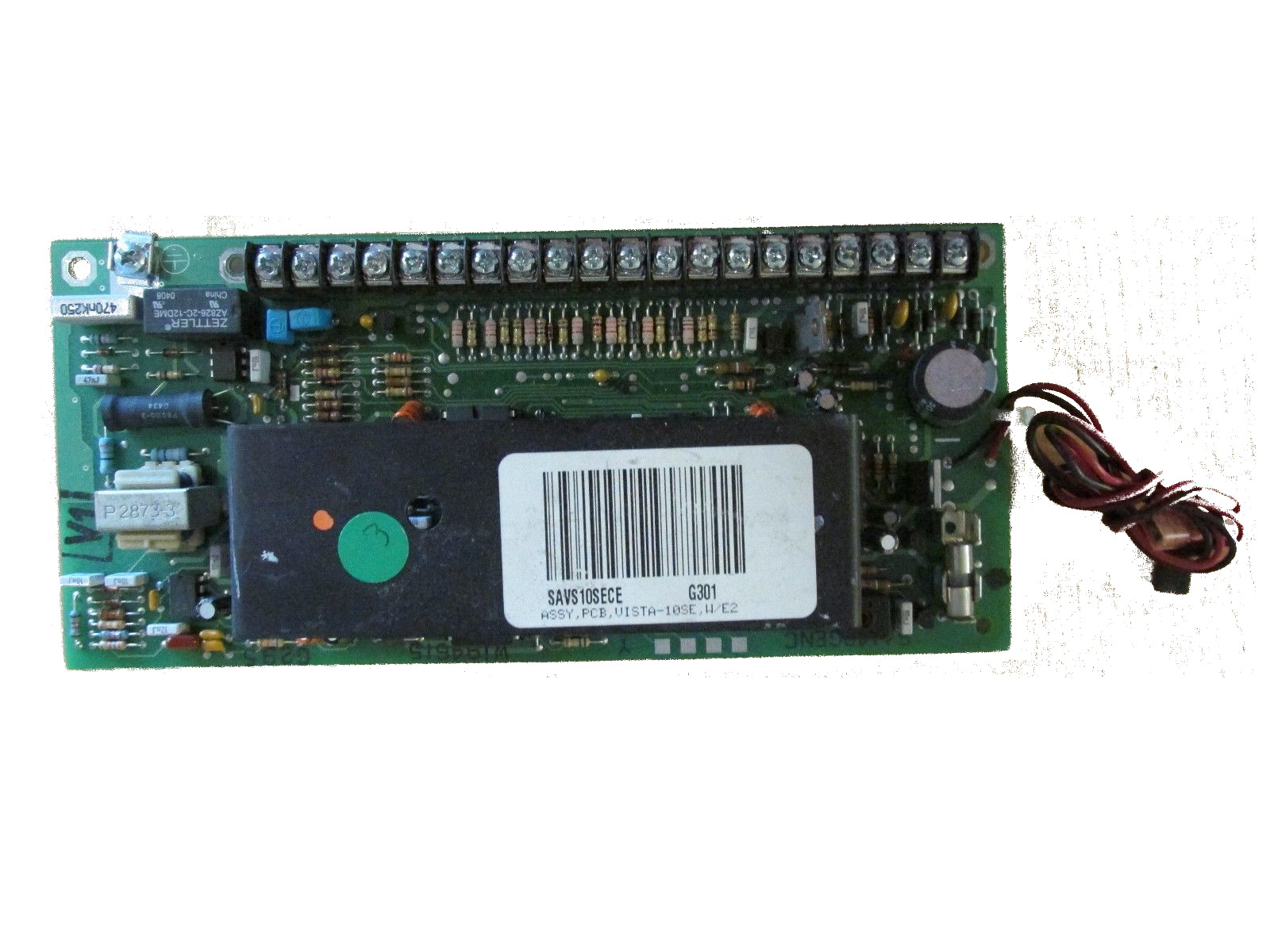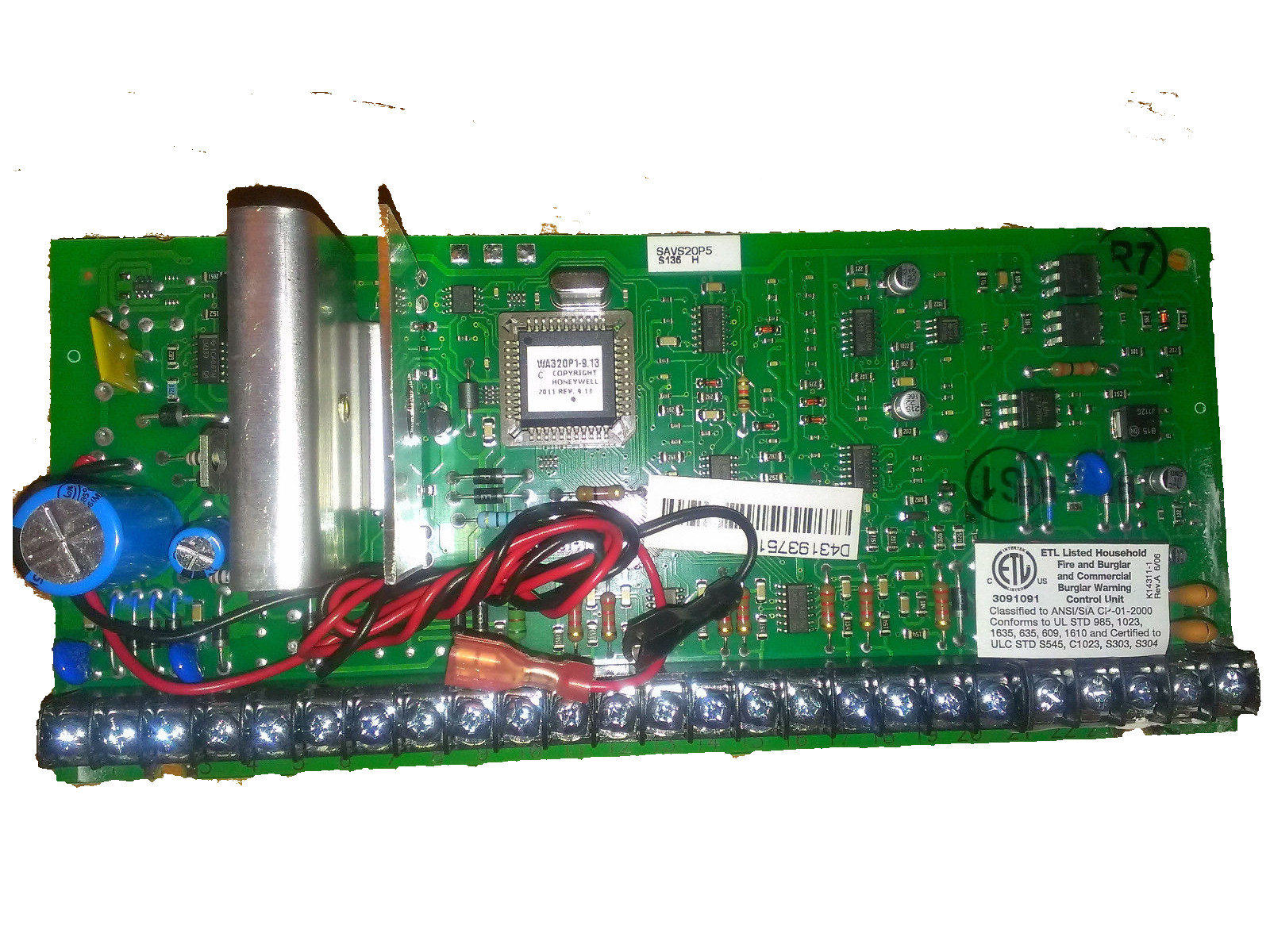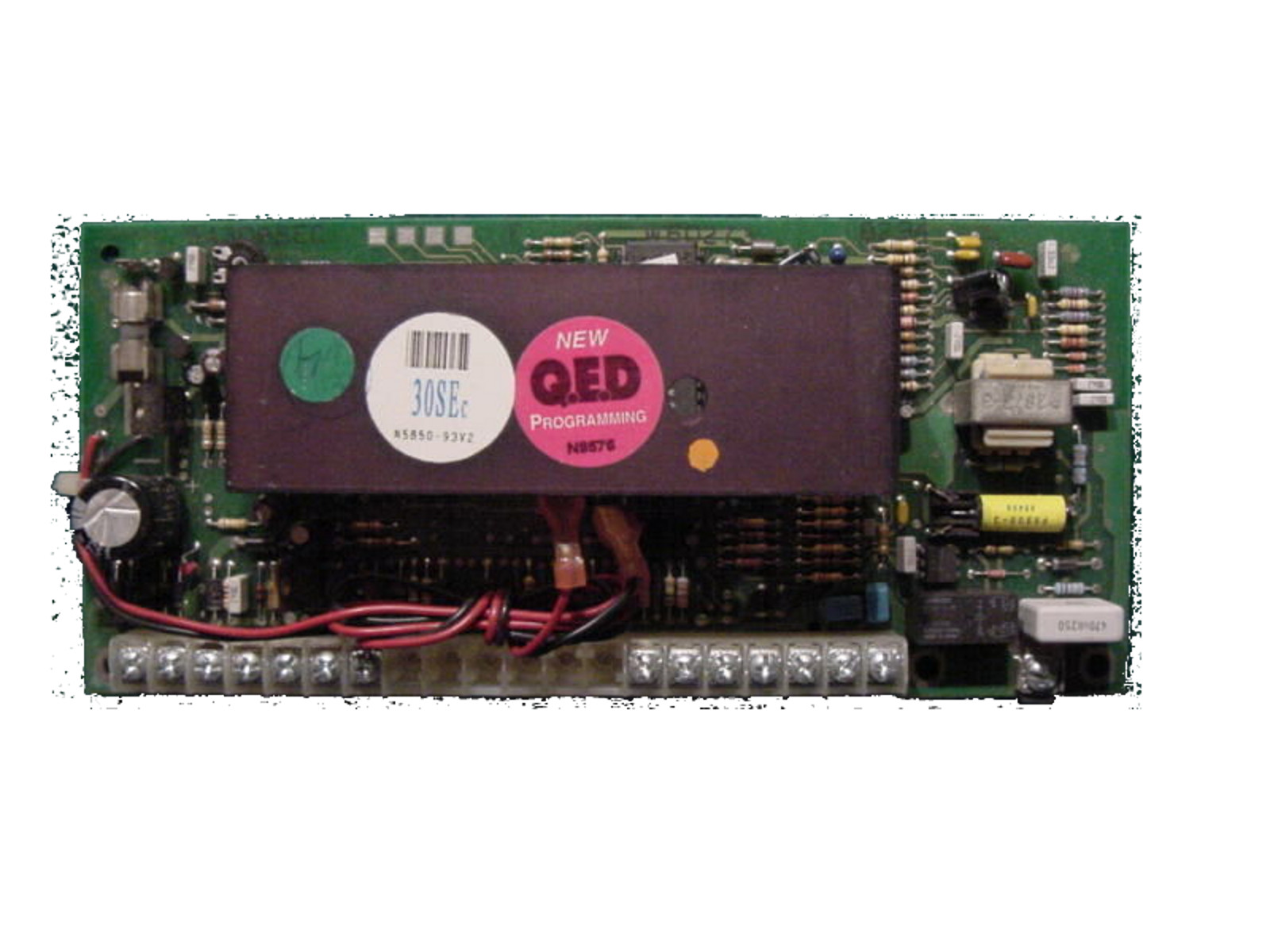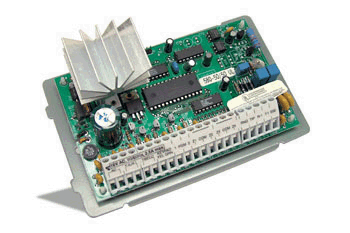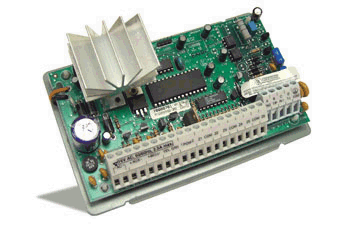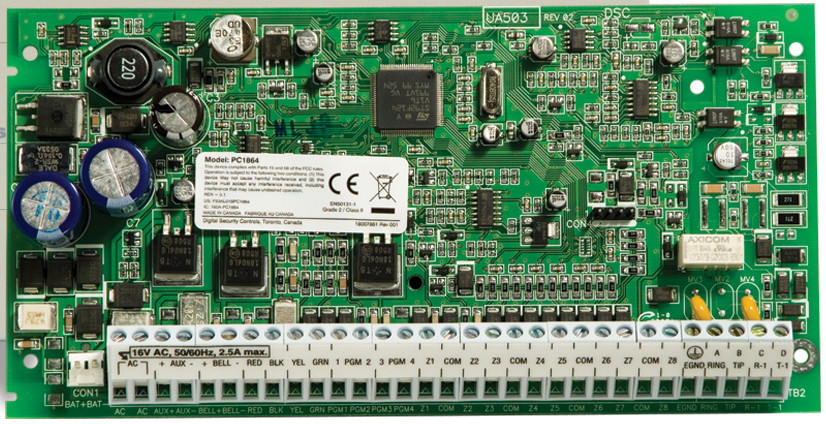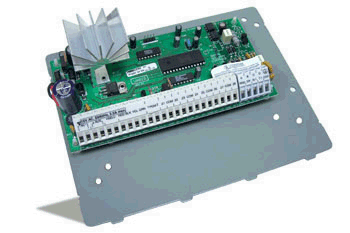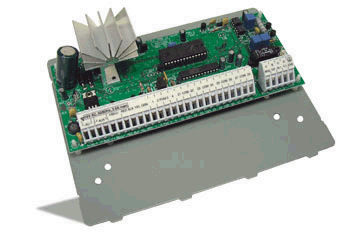(→Ademco / Honeywell Systems) |
m (→Panels) |
||
| (15 intermediate revisions by 2 users not shown) | |||
| Line 5: | Line 5: | ||
[[Category:Features]] | [[Category:Features]] | ||
== Ademco / Honeywell Systems == | == Ademco / Honeywell Systems == | ||
| − | ; The AlarmDecoder was designed to work with any alarm from the Ademco/Honeywell Vista series from the 90's right up to the latest 2013 Honeywell Vista 21IP and more recently DSC Power | + | ; The AlarmDecoder was designed to work with any alarm from the Ademco/Honeywell Vista series from the 90's right up to the latest 2013 Honeywell Vista 21IP and more recently DSC Power series alarms. This document will help identify if a given panel is compatible with the AlarmDecoder. Many of these alarm panels were sold under different names branded by the alarm monitoring company for example '''Safewatch Pro 3000/3000CN''' which is actually a '''Vista 20P'''. |
| − | * The Ademco LYNX Systems are NOT compatible as they do not support the 4 wire expansion bus the | + | * Note: The Ademco LYNX Systems are NOT compatible as they do not support the 4 wire expansion bus the AlarmDecoder connects to. |
| − | + | ; If '''after''' reading this you still are not sure if your panel is supported and are interested in the AlarmDecoder then send us an email with a picture of your alarm panel filling the full frame of your camera and we will check it out. (Please provide a general statement of release for the photo as we may use them on the website to help others.) | |
| − | ; If '''after''' reading this you still are not sure if your panel is supported and are interested in the AlarmDecoder then send us an email with a picture of your alarm panel filling the full frame of your camera and we will check it out. ( | + | |
===Keypads=== | ===Keypads=== | ||
; The AlarmDecoder is compatible with any alarm that is also compatible with one of these Ademco/Honeywell keypads. | ; The AlarmDecoder is compatible with any alarm that is also compatible with one of these Ademco/Honeywell keypads. | ||
{| summary="Examples of supported keypads" | {| summary="Examples of supported keypads" | ||
| − | | | + | |[[File:5839.jpg|thumb|5839]] |
| − | | | + | |[[File:6128.jpg|thumb|6127 & 6129]] |
| − | | | + | |[[File:6138.jpg|thumb|6138]] |
| − | | | + | |[[File:6139.jpg|thumb|>6139]] |
|- | |- | ||
| − | | | + | |[[File:6148.jpg|thumb|6148]] |
| − | | | + | |[[File:6150.jpg|thumb|6150]] |
| − | | | + | |[[File:6150rf.jpg|thumb|6150RF]] |
| − | | | + | |[[File:6160CR.jpg|thumb|6160CR]] |
|- | |- | ||
| − | | | + | |[[File:6160.jpg|thumb|6160]] |
| − | | | + | |[[File:6160V.jpg|thumb|6160V]] |
| − | | | + | |[[File:6164.jpg|thumb|6164]] |
| − | | | + | |[[File:6270_pr.jpg|thumb|6270]] |
|- | |- | ||
| − | | | + | |[[File:6271v.jpg|thumb|6271V]] |
| − | |6128 | + | |[[File:blankimage.png|thumb|6128]] |
| − | |6128RF | + | |[[File:blankimage.png|thumb|6128RF]] |
| + | |[[File:LynxPlus_pr.jpg|thumb|LYNX Touch(L5100)]] | ||
|} | |} | ||
| − | |||
===Panels=== | ===Panels=== | ||
| − | ; This is a partial list | + | ; This is a partial list. Many supported panels were sold under different names and model numbers so here are some tips for seeing if your panel will be compatible. |
| + | |||
| + | * Look for a large wiring sticker inside the panel enclosure that shows the word(s): Vista, Ademco, Honeywell, etc. | ||
| + | * Look on the panel for words like SAVS and a series of letters and numbers like SAVS'''20P'''5 or SAVS'''10SE'''CE. The model number is embedded inside this string of characters as demonstrated here. | ||
| − | |||
| − | |||
{| summary="Examples of supported keypads" | {| summary="Examples of supported keypads" | ||
| − | |[[File:10se.jpg|thumb|Vista 10SE]] | + | |[[File:10se.jpg|thumb|Vista 10SE/VIA-30PSE]] |
| + | |[[File:blankimage.png|thumb|Vista 10P Plus Series]] | ||
| + | |[[File:blankimage.png|thumb|Vista 15]] | ||
| + | |[[File:blankimage.png|thumb|Vista 15P Plus Series]] | ||
| + | |- | ||
|[[File:20P.jpg|thumb|Vista 20P]] | |[[File:20P.jpg|thumb|Vista 20P]] | ||
| + | |[[File:blankimage.png|thumb|Vista 20PUL]] | ||
| + | |[[File:blankimage.png|thumb|Vista 20SE]] | ||
| + | |[[File:21IP.jpg|thumb|Vista 21iP]] | ||
| + | |- | ||
|[[File:30se.jpg|thumb|Vista 30SE]] | |[[File:30se.jpg|thumb|Vista 30SE]] | ||
| − | |[[File: | + | |[[File:blankimage.png|thumb|Vista 40]] |
| + | |[[File:blankimage.png|thumb|Vista 50P]] | ||
| + | |[[File:blankimage.png|thumb|Vista 50PUL]] | ||
|- | |- | ||
|[[File:128BP.jpg|thumb|Vista 128BP]] | |[[File:128BP.jpg|thumb|Vista 128BP]] | ||
| + | |[[File:blankimage.png|thumb|Vista 128B Series]] | ||
| + | |[[File:blankimage.png|thumb|Vista-128BPT/Vista Turbo Series]] | ||
| + | |[[File:blankimage.png|thumb|Vista 128FBP]] | ||
| + | |- | ||
| + | |[[File:blankimage.png|thumb|Vista 250BP]] | ||
| + | |[[File:blankimage.png|thumb|Vista 250BPT/Vista Turbo Series]] | ||
| + | |[[File:blankimage.png|thumb|Vista 250FBP]] | ||
| + | |- Alternate rebranded Ademco panels | ||
| + | |[[File:blankimage.png|thumb|First Alert FA-168C & Others]] | ||
| + | |[[File:blankimage.png|thumb|Safewatch 3000]] | ||
| + | |[[File:blankimage.png|thumb|†Honeywell Lynx 3000 Plus]] | ||
|} | |} | ||
| − | + | † The "Honeywell Lynx 3000 Plus" panel is supported but requires additional work to connect. No other Lynx panels work with AlarmDecoder at this time. | |
| − | + | ||
| − | + | ||
==DSC Systems== | ==DSC Systems== | ||
| − | ; | + | ; We now support the DSC Power series alarm panels. This requires beta [[Firmware|firmware 2.2a.8]] or later. This is still in beta and new features are being added every month. |
===Panels=== | ===Panels=== | ||
{| summary="Examples of supported DSC panels" | {| summary="Examples of supported DSC panels" | ||
|[[File:pcb-580.gif|thumb|DSC Power 432/ PC-580]] | |[[File:pcb-580.gif|thumb|DSC Power 432/ PC-580]] | ||
| + | |[[File:blankimage.png|thumb|PC1404]] | ||
|[[File:Pcb-1555.gif |thumb|DSC Power 632 / PC-1555]] | |[[File:Pcb-1555.gif |thumb|DSC Power 632 / PC-1555]] | ||
| + | |[[File:PC1864.jpg|thumb|DSC PowerSeries Control Panel PC1616]] | ||
| + | |- | ||
| + | |[[File:PC1864.jpg|thumb|DSC PowerSeries Control Panel PC1832]] | ||
| + | |[[File:PC1864.jpg|thumb|DSC PowerSeries Control Panel PC1864]] | ||
|[[File:Pcb-5010.gif|thumb|DSC Power 832 / PC-5010]] | |[[File:Pcb-5010.gif|thumb|DSC Power 832 / PC-5010]] | ||
|[[File:Pcb-5020.gif|thumb|DSC Power 864 / PC-5020]] | |[[File:Pcb-5020.gif|thumb|DSC Power 864 / PC-5020]] | ||
| + | |- | ||
| + | |[[File:blankimage.png|thumb|PC5100]] | ||
| + | |[[File:blankimage.png|thumb|PC5108]] | ||
| + | |[[File:blankimage.png|thumb|PC5200]] | ||
| + | |[[File:blankimage.png|thumb|PC5204]] | ||
| + | |- | ||
| + | |[[File:blankimage.png|thumb|PC5208]] | ||
| + | |[[File:blankimage.png|thumb|PC5320]] | ||
| + | |[[File:blankimage.png|thumb|PC5400]] | ||
| + | |[[File:blankimage.png|thumb|PC5950]] | ||
|} | |} | ||
Latest revision as of 15:05, 8 March 2016
Contents |
Ademco / Honeywell Systems
- The AlarmDecoder was designed to work with any alarm from the Ademco/Honeywell Vista series from the 90's right up to the latest 2013 Honeywell Vista 21IP and more recently DSC Power series alarms. This document will help identify if a given panel is compatible with the AlarmDecoder. Many of these alarm panels were sold under different names branded by the alarm monitoring company for example Safewatch Pro 3000/3000CN which is actually a Vista 20P.
- Note: The Ademco LYNX Systems are NOT compatible as they do not support the 4 wire expansion bus the AlarmDecoder connects to.
- If after reading this you still are not sure if your panel is supported and are interested in the AlarmDecoder then send us an email with a picture of your alarm panel filling the full frame of your camera and we will check it out. (Please provide a general statement of release for the photo as we may use them on the website to help others.)
Keypads
- The AlarmDecoder is compatible with any alarm that is also compatible with one of these Ademco/Honeywell keypads.
Panels
- This is a partial list. Many supported panels were sold under different names and model numbers so here are some tips for seeing if your panel will be compatible.
- Look for a large wiring sticker inside the panel enclosure that shows the word(s): Vista, Ademco, Honeywell, etc.
- Look on the panel for words like SAVS and a series of letters and numbers like SAVS20P5 or SAVS10SECE. The model number is embedded inside this string of characters as demonstrated here.
† The "Honeywell Lynx 3000 Plus" panel is supported but requires additional work to connect. No other Lynx panels work with AlarmDecoder at this time.
DSC Systems
- We now support the DSC Power series alarm panels. This requires beta firmware 2.2a.8 or later. This is still in beta and new features are being added every month.